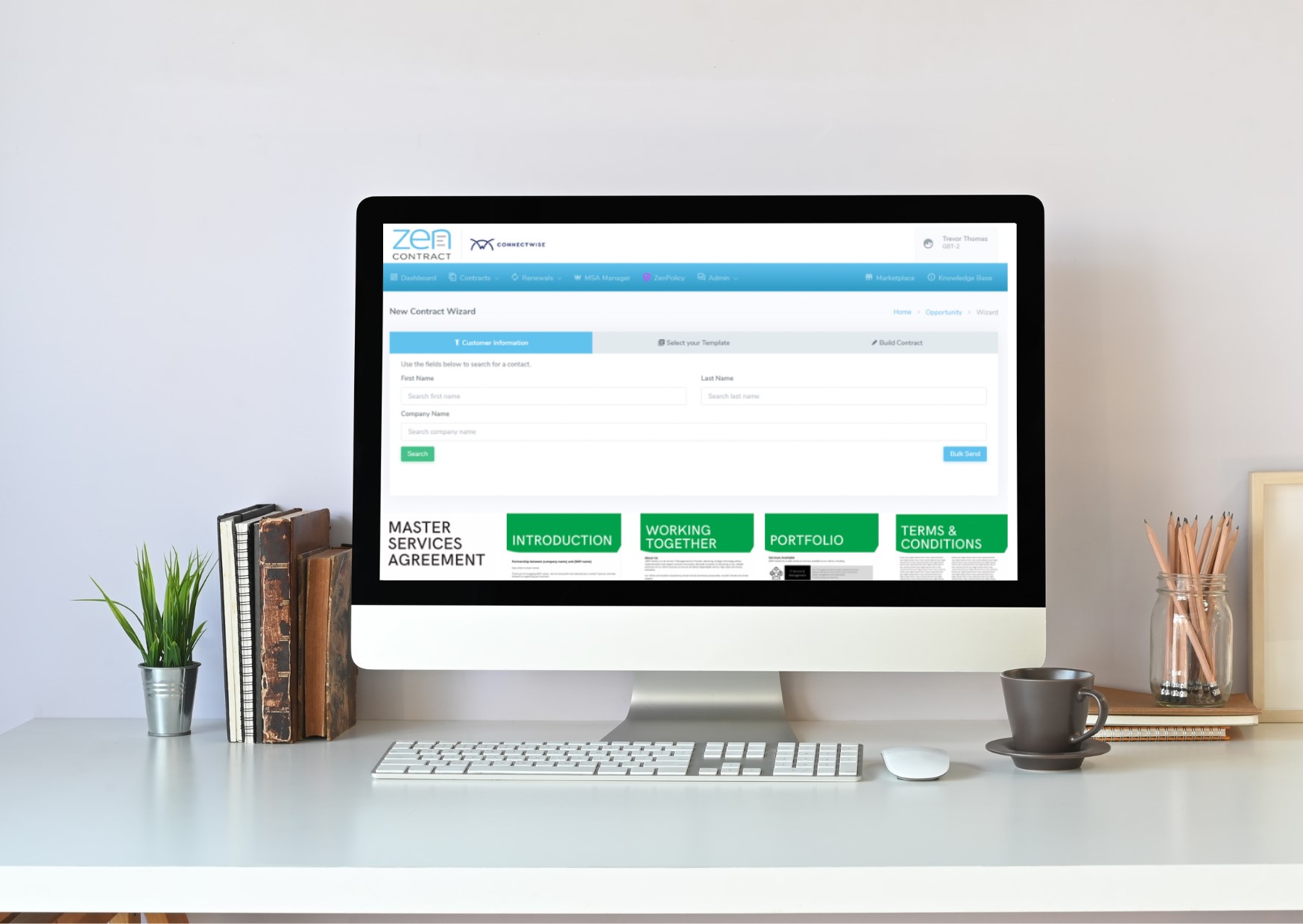Why MSA Manager?
Want to set up your client deals for long term success? The way you handle agreements matters.
Introducing MSA Manager: streamlining master agreements for MSPs & their clients.
What is MSA Manager?
A Master Service Agreement (MSAs) is the most important document you’ll ever share with your client. It is a legally binding contract which sets out terms of engagement for current AND all future work. It means everyone is clear on how you’ll work together, what your terms of business are, and it conveniently means you don’t have to re-negotiate entirely new contracts each time you want to work together.
MSA Manager by ZenContract allows you to create, send and manage these across ALL clients using automation and integration with the systems you already have (Microsoft365 & your PSA – either Autotask or ConnectWise).
Need to manage different types of agreements? MSA Manager is the “lite” version of ZenContract for master agreements only – if you need the full suite, explore it here:
Why ZenContract?

Challenges MSP’s often face when managing MSAs manually:
- Time-consuming to edit and send to each client individually
- Lack of compliance getting signed and filed
- Keeping track of revisions or negotiations
- Lack of visibility over status and renewals
- Manual handling means typos and errors, lack of consistency
- Can’t send in bulk when there’s a global change or addendum
Why MSA Manager?
MSA Manager is the ultimate solution designed specifically for MSPs to efficiently manage their client master agreements. With its intuitive features (explore them below) and seamless integration with the systems you already use, MSA Manager simplifies the entire process, allowing you to focus on delivering exceptional service to your clients.
Who is it for?
MSA Manager is designed for any MSP world-wide who needs help creating, sending, managing, and governing their master agreements across their client base.
MSA Manager includes one template type only. If you want the power of automation to manage other types of agreements, proposals and documents, explore the full power of the ZenContract suite here.
How it works:
MSA Template
Choose from a Zen template or upload your own standardized MSA. Say goodbye to repetitive manual drafting and ensure consistency across all agreements.
Auto-populate
Synchronized with your PSA (Autotask or ConnectWise), the MSA
template will be auto-populated with client information into any custom fields.
Review & Send
Individually or in bulk: Review the document and send securely via
email – either in bulk to multiple clients, or individually.
Receive notifications
Receive updates when your client opens and views the agreement.
Get sign-off
Once approved, the client will sign on glass. Multiple signatories can be built into the workflow if required.
Filed & Sync’d with PSA
The contract is saved securely to a SharePoint vault AND synchronized with your PSA.
MSA Dashboard
Gain a comprehensive overview of your entire MSA portfolio with our intuitive dashboard. Track the status of agreements, monitor upcoming renewals, and access vital information at a glance.
Simple updates and renewals
If you opt for a renewal cycle, or if you need to make a change to your agreement, you can do so easily through MSA Manager.

Efficiency
Streamlined document creation with PSA integrations.

Digital Documents
Total content, brand and quality control.

Compliance
Legal compliance, sign on glass and internal approvals.

Visibility
Version history and control. Single dashboard view.

Document Library
Standardized MSA template ready to use.

Collaboration
Internal teams, real-time discussions.
You’ll be in great company.

“The quality of our contract presentations has dramatically improved, saving out team's time and sanity, which in turn has positively affected our revenue and contract conversion rates.”